Intermediate: Extension functions
In this chapter, you'll explore special Kotlin functions that make your code more concise and readable. Learn how they can help you use efficient design patterns to take your projects to the next level.
Extension functions
In software development, you often need to modify a program's behavior without changing the original source code. For example, you might want to add extra functionality to a class from a third-party library.
You can do this by adding extension functions to extend a class. You call extension functions the same way you call member functions of a class, using a period ..
Before introducing the complete syntax for extension functions, you need to understand what a receiver is. The receiver is what the function is called on. In other words, the receiver is where or with whom the information is shared.
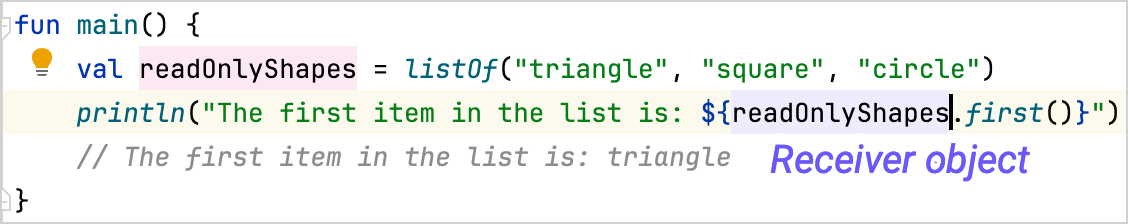
In this example, the main() function calls the .first() function to return the first element in a list. The .first() function is called on the readOnlyShapes variable, so the readOnlyShapes variable is the receiver.
To create an extension function, write the name of the class that you want to extend followed by a . and the name of your function. Continue with the rest of the function declaration, including its arguments and return type.
For example:
In this example:
Stringis the extended class.boldis the name of the extension function.The
.bold()extension function's return type isString."hello", an instance ofString, as the receiver.The receiver is accessed inside the body by the keyword:
this.A string template (
$) is used to access the value ofthis.The
.bold()extension function takes a string and returns it in a<b>HTML element for bold text.
Extension-oriented design
You can define extension functions anywhere, which enables you to create extension-oriented designs. These designs separate core functionality from useful but non-essential features, making your code easier to read and maintain.
A good example is the HttpClient class from the Ktor library, which helps perform network requests. The core of its functionality is a single function request(), which takes all the information needed for an HTTP request:
In practice, the most popular HTTP requests are GET or POST requests. It makes sense for the library to provide shorter names for these common use cases. However, these don't require writing new network code, only a specific request call. In other words, they are perfect candidates to be defined as separate .get() and .post() extension functions:
These .get() and .post() functions extend the HttpClient class. They can directly use the request() function from the HttpClient class because they're called on an instance of the HttpClient class as the receiver. You can use these extension functions to call the request() function with the appropriate HTTP method, which simplifies your code and makes it easier to understand:
This extension-oriented approach is widely used in Kotlin's standard library and other libraries. For example, the String class has many extension functions to help you work with strings.
For more information about extension functions, see Extensions.
Practice
Exercise 1
Write an extension function called isPositive that takes an integer and checks whether it is positive.
Exercise 2
Write an extension function called toLowercaseString that takes a string and returns a lowercase version.
- Hint
Use the
.lowercase()function for theStringtype.