Intermediate: Classes and interfaces
In the beginner tour, you learned how to use classes and data classes to store data and maintain a collection of characteristics that can be shared in your code. Eventually, you will want to create a hierarchy to efficiently share code within your projects. This chapter explains the options Kotlin provides for sharing code and how they can make your code safer and easier to maintain.
Class inheritance
In a previous chapter, we covered how you can use extension functions to extend classes without modifying the original source code. But what if you are working on something complex where sharing code between classes would be useful? In such cases, you can use class inheritance.
By default, classes in Kotlin can't be inherited. Kotlin is designed this way to prevent unintended inheritance and make your classes easier to maintain.
Kotlin classes only support single inheritance, meaning it is only possible to inherit from one class at a time. This class is called the parent.
The parent of a class inherits from another class (the grandparent), forming a hierarchy. At the top of Kotlin's class hierarchy is the common parent class: Any. All classes ultimately inherit from the Any class:
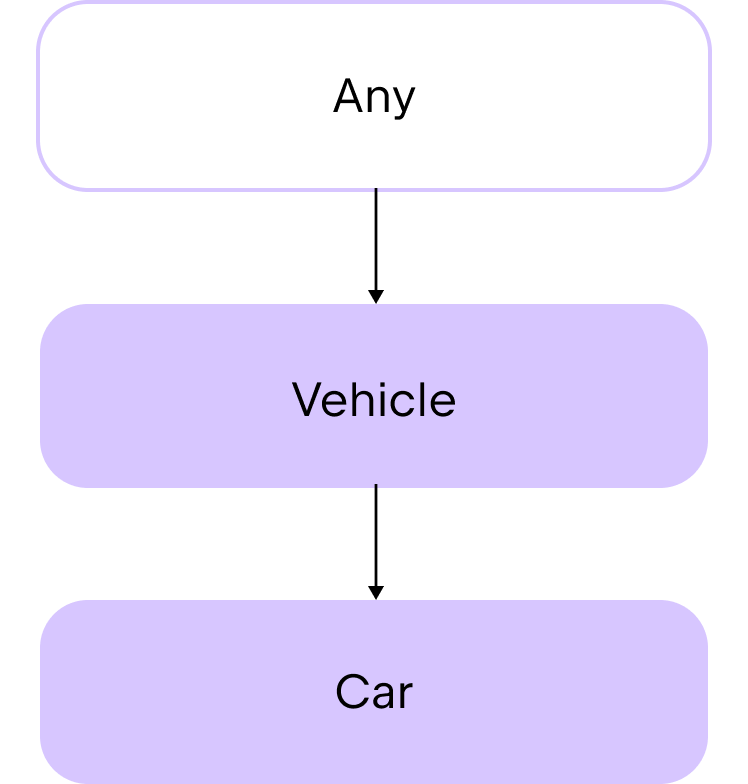
The Any class provides the toString() function as a member function automatically. Therefore, you can use this inherited function in any of your classes. For example:
If you want to use inheritance to share some code between classes, first consider using abstract classes.
Abstract classes
Abstract classes can be inherited by default. The purpose of abstract classes is to provide members that other classes inherit or implement. As a result, they have a constructor, but you can't create instances from them. Within the child class, you define the behavior of the parent's properties and functions with the override keyword. In this way, you can say that the child class "overrides" the members of the parent class.
Abstract classes can contain both functions and properties with implementation as well as functions and properties without implementation, known as abstract functions and properties.
To create an abstract class, use the abstract keyword:
To declare a function or a property without an implementation, you also use the abstract keyword:
For example, let's say that you want to create an abstract class called Product that you can create child classes from to define different product categories:
In the abstract class:
The constructor has two parameters for the product's
nameandprice.There is an abstract property that contains the product category as a string.
There is a function that prints information about the product.
Let's create a child class for electronics. Before you define an implementation for the category property in the child class, you must use the override keyword:
The Electronic class:
Inherits from the
Productabstract class.Has an additional parameter in the constructor:
warranty, which is specific to electronics.Overrides the
categoryproperty to contain the string"Electronic".
Now, you can use these classes like this:
Although abstract classes are great for sharing code in this way, they are restricted because classes in Kotlin only support single inheritance. If you need to inherit from multiple sources, consider using interfaces.
Interfaces
Interfaces are similar to classes, but they have some differences:
You can't create an instance of an interface. They don't have a constructor or header.
Their functions and properties are implicitly inheritable by default. In Kotlin, we say that they are "open."
You don't need to mark their functions as
abstractif you don't give them an implementation.
Similar to abstract classes, you use interfaces to define a set of functions and properties that classes can inherit and implement later. This approach helps you focus on the abstraction described by the interface, rather than the specific implementation details. Using interfaces makes your code:
More modular, as it isolates different parts, allowing them to evolve independently.
Easier to understand by grouping related functions into a cohesive set.
Easier to test, as you can quickly swap an implementation with a mock for testing.
To declare an interface, use the interface keyword:
Interface implementation
Interfaces support multiple inheritance so a class can implement multiple interfaces at once. First, let's consider the scenario where a class implements one interface.
To create a class that implements an interface, add a colon after your class header, followed by the interface name that you want to implement. You don't use parentheses () after the interface name because interfaces don't have a constructor:
For example:
In the example:
PaymentMethodis an interface that has aninitiatePayment()function without an implementation.CreditCardPaymentis a class that implements thePaymentMethodinterface.The
CreditCardPaymentclass overrides the inheritedinitiatePayment()function.paymentMethodis an instance of theCreditCardPaymentclass.The overridden
initiatePayment()function is called on thepaymentMethodinstance with a parameter of100.0.
To create a class that implements multiple interfaces, add a colon after your class header followed by the name of the interfaces that you want to implement separated by a comma:
For example:
In the example:
PaymentMethodis an interface that has theinitiatePayment()function without an implementation.PaymentTypeis an interface that has thepaymentTypeproperty that isn't initialized.CreditCardPaymentis a class that implements thePaymentMethodandPaymentTypeinterfaces.The
CreditCardPaymentclass overrides the inheritedinitiatePayment()function and thepaymentTypeproperty.paymentMethodis an instance of theCreditCardPaymentclass.The overridden
initiatePayment()function is called on thepaymentMethodinstance with a parameter of100.0.The overridden
paymentTypeproperty is accessed on thepaymentMethodinstance.
For more information about interfaces and interface inheritance, see Interfaces.
Delegation
Interfaces are useful, but if your interface contains many functions, its child classes can end up with a lot of boilerplate code. If you only want to override a small part of a class's behavior, you need to repeat yourself a lot.
For example, let's say that you have an interface called DrawingTool that contains a number of functions and one property called color:
You create a class called PenTool which implements the DrawingTool interface and provides implementations for all of its members:
You want to create a class like PenTool with the same behavior but a different color value. One approach is to create a new class that expects an object implementing the DrawingTool interface as a parameter, like a PenTool class instance. Then, inside the class, you can override the color property.
But in this scenario, you need to add implementations for each member of the DrawingTool interface:
You can see that if you have a large number of member functions in the DrawingTool interface, the amount of boilerplate code in the CanvasSession class can be large. However, there is an alternative.
In Kotlin, you can delegate the interface implementation to a class instance using the by keyword. For example:
Here, tool is the name of the PenTool class instance where the implementations of member functions are delegated to.
Now you don't have to add implementations for the member functions in the CanvasSession class. The compiler does this for you automatically from the PenTool class. This saves you from having to write a lot of boilerplate code. Instead, you add code only for the behavior you want to change for your child class.
For example, if you want to change the value of the color property:
If you want to, you can also override the behavior of an inherited member function in the CanvasSession class, but now you don't have to add new lines of code for every inherited member function.
For more information, see Delegation.
Practice
Exercise 1
Imagine you're working on a smart home system. A smart home typically has different types of devices that all have some basic features but also unique behaviors. In the code sample below, complete the abstract class called SmartDevice so that the child class SmartLight can compile successfully.
Then, create another child class called SmartThermostat that inherits from the SmartDevice class and implements turnOn() and turnOff() functions that return print statements describing which thermostat is heating or turned off. Finally, add another function called adjustTemperature() that accepts a temperature measurement as an input and prints: $name thermostat set to $temperature°C.
- Hint
In the
SmartDeviceclass, add theturnOn()andturnOff()functions so that you can override their behavior later in theSmartThermostatclass.
Exercise 2
Create an interface called Media that you can use to implement specific media classes like Audio, Video, or Podcast. Your interface must include:
A property called
titleto represent the title of the media.A function called
play()to play the media.
Then, create a class called Audio that implements the Media interface. The Audio class must use the title property in its constructor as well as have an additional property called composer that has String type. In the class, implement the play() function to print the following: "Playing audio: $title, composed by $composer".
- Hint
You can use the
overridekeyword in class headers to implement a property from an interface in the constructor.
Exercise 3
You're building a payment processing system for an e-commerce application. Each payment method needs to be able to authorize a payment and process a transaction. Some payments also need to be able to process refunds.
In the
Refundableinterface, add a function calledrefund()to process refunds.In the
PaymentMethodabstract class:Add a function called
authorize()that takes an amount and prints a message containing the amount.Add an abstract function called
processPayment()that also takes an amount.
Create a class called
CreditCardthat implements theRefundableinterface andPaymentMethodabstract class. In this class, add implementations for therefund()andprocessPayment()functions so that they print the following statements:"Refunding $amount to the credit card.""Processing credit card payment of $amount."
Exercise 4
You have a simple messaging app that has some basic functionality, but you want to add some functionality for smart messages without significantly duplicating your code.
In the code below, define a class called SmartMessenger that inherits from the Messenger interface but delegates the implementation to an instance of the BasicMessenger class.
In the SmartMessenger class, override the sendMessage() function to send smart messages. The function must accept a message as an input and return a printed statement: "Sending a smart message: $message". In addition, call the sendMessage() function from the BasicMessenger class and prefix the message with [smart].